FAQ
TIP
Page Under Construction, Continuously Adding Issues and Solutions, PRs Welcome
INFO
Please Click the Star in the Upper Right Corner, Your Support is Our Greatest Motivation
You can track our development progress at https://gitee.com/GXDE-OS/GXDE/board
Q1: Why does the apt command look different in GXDE OS?
A1: To accelerate the download progress of apt, we developed a tool called aptss based on apt-fast, which replaces apt by default. To revert to the standard apt, uninstall the package apt-is-aptss.
A1: It is recommended to perform an full upgrade after installation. Please run yes | sudo aptss full-upgrade -y .
Q2: How to create a bootable disk?
A2: For Legacy boot, it is recommended to use Rufus in DD mode. For EFI, you can use the Deepin Boot Maker.
Q3: I Need to use Android Emulator, I need an older version kernel.
A3: Simply install the package linux-kernel-oldstable-gxde-amd64 and boot with this kernel.
Q4: What is beta testing? How can I join the beta test?
A4: The latest development progress will be included in the beta test. If you want to experience the latest content, you can join the beta, but it is also unstable. It is recommended that users with some experience join.
A4: GXDE 15 Version is under archive stage, the beta test source is corrupted. DO NOT JOIN IT IF YOU ARE USING GXDE 15.
A4: Please join our Discord Group: https://discord.gg/t5Uf2xYpvA
Q5:When using KVM to boot GXDE OS,I found the color seems too pink
A5: kvm -vga virtio
Q6: I want to develop GXDE-style applications. How do I do that?
A6: Bash/Python script-based applications can use Garma. For detailed usage, see: https://help.gnome.org/users/zenity/stable/
A6: For native development, please use Qt/Dtk2. Related code is as follows:
Available feature list: https://gitee.com/GXDE-OS/dtk5core/tree/master/src
Available widget list: https://gitee.com/GXDE-OS/dtk2widget/tree/master/src/widgets
Q7: I want to use the Android app, what should I do
A7: Currently, only machines that support amd64 and arm64 architectures and must use the GXDE OS ISO installation image are supported. If your machine meets the above conditions, simply search for the following applications in the Spark App Store and install them with one click
spk link: spk://store/tools/kmre
After installation, you need to restart the computer to start the Android environment normally
Q8: I cannot use Spark App Store/some old-world applications on Loongnix 25. What should I do?
A8: Due to ABI compatibility conflicts between liblol and Loongnix 25's abi-compat package, you need to remove abi-compat.
Execute the following command in terminal and reboot to use Spark App Store/old-world applications normally:
sudo apt purge abi-compatQ9: My computer shows an abnormal display when installing/running GXDE, as shown in the image below. What should I do to fix this?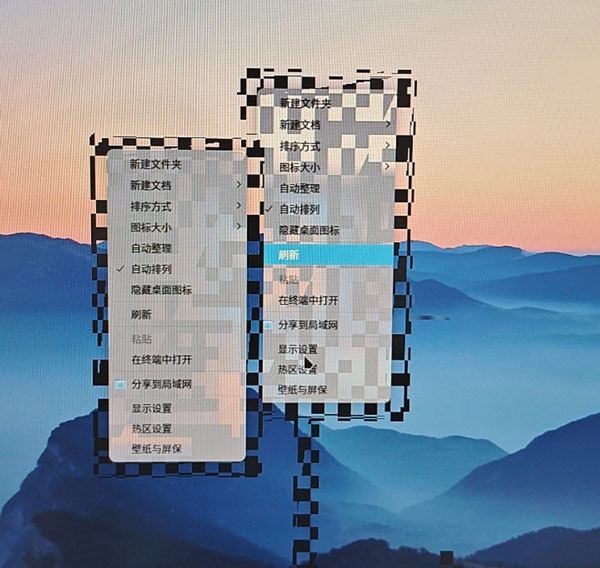
A9: Since the 7a1000, NVIDIA graphics cards, and some older graphics cards currently do not support enabling Special Effects Mode, you just need to manually turn off Special Effects Mode in the Control Center or press the keyboard shortcut Windows + Shift + Tab to disable it.
Q10: I'm a Loongson user and have installed GXDE OS. Since GXDE OS is a New World distribution, how can I install Old World software packages (such as those compatible with UOS20)?
A10: The system's built-in package installation tool supports installing Old World software packages and will automatically install liblol. However, please note that not all Old World applications can be installed and run successfully – for example, hardware drivers and input methods cannot be properly installed or run.
